Most people tend to install more programs on their computers than they need, and end up not using them so much. 1Click Uninstaller is a program to quickly and simply uninstall applications in a safe way, and much more easily than with the standard uninstall process, which can sometimes be problematic for certain programs.
With this software you just have to look for the programs you want to uninstall in the Windows Control Panel. Then 1Click Uninstaller – just like the name says – can delete it with a single click.
One great thing about this tool is that it shows a list of recently installed programs, making it easier to find and uninstall programs that you just needed to use once. It's a great option for those who can't find the exact name of the program they want to uninstall.
With 1Click Uninstaller you can save loads of time, since it lets you close any open process, even if the Task Manager can't do it. Get rid of all the things you don't need on your computer in just a click.

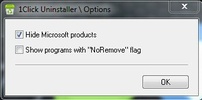



















Comments
There are no opinions about 1Click Uninstaller yet. Be the first! Comment